Multiple Choice
Identify the
choice that best completes the statement or answers the question.
|
|
|
1.
|
__________ are a collection of worksheets.
a. | Workbooks | c. | Papers | b. | Booklets | d. | Work hours |
|
|
|
2.
|
What is the title of the blank workbook that opens when you first start Excel
from the Windows Start menu?
a. | Workbook1 | c. | Book | b. | Work1 | d. | Book1 |
|
|
|
3.
|
The number of worksheets that a workbook can contain is __________.
a. | unlimited | c. | 9,999,999 | b. | limited by computer memory | d. | limited by the number you add to
it |
|
|
|
4.
|
On the Ribbon each __________ surrounds a collection of groups.
a. | cluster | c. | aggregate | b. | tab | d. | mode |
|
|
|
5.
|
When a cell entry is positioned at the far left in the cell, it is considered
__________.
a. | left- and right-aligned | c. | left-aligned | b. | center-aligned | d. | right-aligned |
|
|
|
6.
|
In Excel, a number can contain the characters __________.
a. | 0 1 2 3 4 5 6 7 8 9 | c. | . $ % E e | b. | + - ( ) , / | d. | all of the
above |
|
|
|
7.
|
The cell being copied is called the source area (or copy area). The range of
cells receiving the copy is called the __________.
a. | receiver cell | c. | receiving range | b. | final cell | d. | destination area (or paste
area) |
|
|
|
8.
|
Saving the workbook frequently is important for the following reason:
__________
a. | so you have a lot of copies of the same file | c. | if you lose power, the worksheet
could be lost | b. | because the workbook loses data the longer it sits | d. | it is not necessary to save
frequently |
|
|
|
9.
|
A file name can have a maximum of 255 characters, including spaces. The only
characters not allowed are the __________.
a. | less than symbol (<), greater than symbol (>), and vertical bar
(|) | c. | backslash (\ ), slash (/), colon (:) | b. | asterisk (*), question mark (?), quotation mark
(“) | d. | all of the
above |
|
|
|
10.
|
Changing the font type, changing the font style to bold, increasing the font
size, and changing
the font color is called __________.
a. | adjusting | c. | formatting | b. | coloring and sizing | d. | all of the
above |
|
|
|
11.
|
Combining two or more cells together is called __________ cells.
a. | merging | c. | combining | b. | mixing | d. | spanning |
|
|
|
12.
|
What effect does the Comma Style format have on the selected cells?
a. | Converts decimals to commas within a cell | c. | Causes the cells to display with
two decimal places and commas as thousands separators | b. | Converts decimals to commas within merged
cells | d. | Allows for
substitution of selected characters |
|
|
|
13.
|
A(n) __________ chart is drawn on the same worksheet as the data.
a. | embedded | c. | author-signature | b. | sketch | d. | cell-outline |
|
|
|
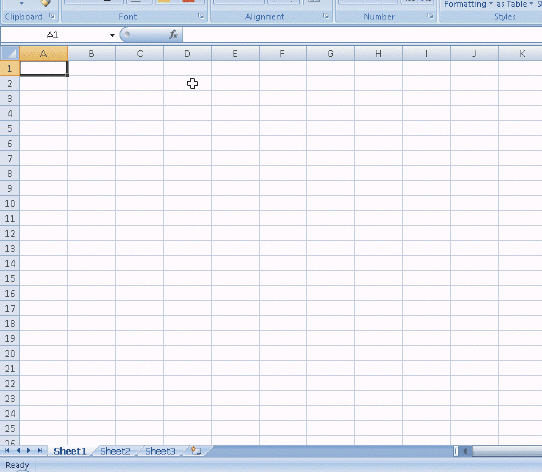
Figure 1-2
|
|
|
14.
|
Excel opens a new workbook with three __________ , as shown in the accompanying
figure.
a. | shakes | c. | worksheets | b. | names | d. | charts |
|
|
|
15.
|
In the accompanying figure, the __________ tab is called the primary tab of the
Ribbon.
a. | Formulas | c. | Home | b. | Review | d. | page |
|
|
|
16.
|
The commands to insert a chart are located on the __________ tab, as shown in
the accompanying figure.
a. | Fast Chart | c. | Quick Chart | b. | Home | d. | Insert |
|
|
|
17.
|
In the accompanying figure, by using the __________ area on the status bar, you
easily can obtain a total, an average, or other information about the numbers in a range.
a. | AutoCalculate | c. | CalculateNow | b. | AutoNumbering | d. | FastRange |
|
True/False
Indicate whether the
statement is true or false.
|
|
|
18.
|
A new workbook opens with three worksheets, but additional worksheets can be
added as long as your computer has enough memory to accommodate them.
|
|
|
19.
|
To identify a cell, specify the row number first, followed by the column
letter.
|
|
|
20.
|
All commands on the Mini toolbar also exist on the Ribbon.
|
|
|
21.
|
When text is longer than the width of a column, Excel displays the overflow
characters in adjacent cells to the right.
|
|
|
22.
|
Text entered in a cell cannot be realigned.
|
|
|
23.
|
If you save a workbook and then quit Excel, all Excel windows close.
|
|
|
24.
|
Excel derives the chart scale based on the values in the worksheet along the
vertical axis, also called the y-axis or value axis of the chart.
|
|
|
25.
|
Excel automatically selects the entries in the topmost row of a chart range as
the titles for the horizontal axis of a chart, also called the x-axis or category axis.
|